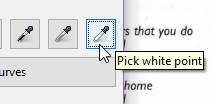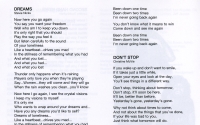-
Color balance in Gimp using an eye dropper
Frequently you want to set the color balance for an image in Gimp but don’t want to do it manually. Fortunately it’s easy with Gimp using the eye dropper. Just select “Color | Levels” from the Gimp menu and you can see a dropper for selecting either a black, gray or while color point in… read more…
-
Fixing moiré patterns – text mixed with images
You will may have read the post removing moiré patterns using GIMP which describes how to remove moiré patterns from images using GIMP. This works well but you major headaches when you have an image that has a mixture of text and images. The problem is that if you apply a fourier transformation to text… read more…
-
Scanning tips – stop the reverse side shinning through
When scanning booklets, in particular, you can occasionally get images from the back of the thing you are scanning as above. Sometimes this is barely visible sometimes it is incredibly obvious and really annoying. The simple answer is to place a black sheet of paper or cardboard directly behind the page you are scanning: You… read more…
Gimp
(tag)