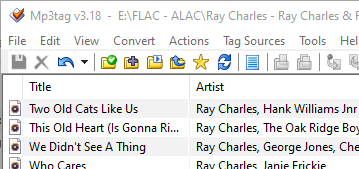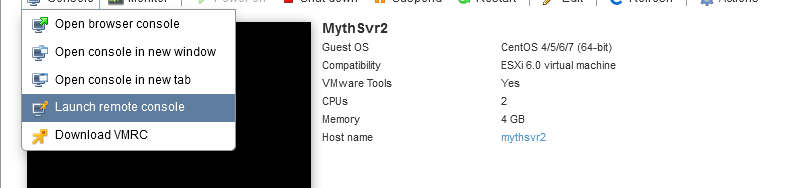-
Open VMware remote console from url
If like me you run a lot of stuff in ESX, then you will know that you can open up the console in the remote This is very handy and opens up VMware Player connected to your VM in ESX. This gives a much better experience than using it through a browser: As handy as… read more…
-
Enabling copy and paste in ESX VM
I really wanted copy and paste between Windows and VMs running in ESX. This is what finally worked for me. Note this was for ESX “6.0.0 Update 3 (Build 5050593)”. I was using VMware Workstation 16 Player “16.1.2 build-17966106” on Windows 10. Also, this only worked when I ran “Console | Launch remote console”. It… read more…
-
VMware vmci.sys error
When starting up a VM in VMware player you get the following popup: The solution to this is posted in numerous places but look for the *.vmx file associated with the VM you are running and look for the string: vmci0.present = “TRUE” You need to change this to: vmci0.present = “FALSE” read more…
Player
(tag)