When starting up a VM in VMware player you get the following popup:
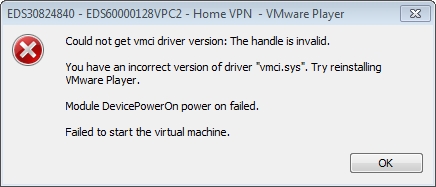 The solution to this is posted in numerous places but look for the *.vmx file associated with the VM you are running and look for the string:
The solution to this is posted in numerous places but look for the *.vmx file associated with the VM you are running and look for the string:
vmci0.present = "TRUE"
You need to change this to:
vmci0.present = "FALSE"
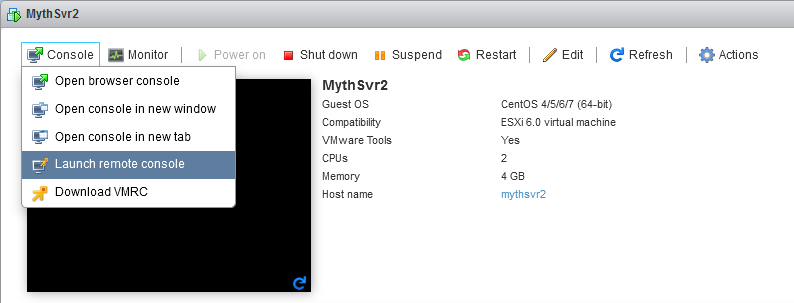

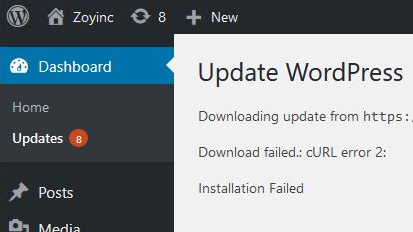







![[L] – WordPress UAM Locked Post](http://www.zoyinc.com/wp-content/uploads/2024/04/WordpressUAMLockedPost_Featured.jpg)
