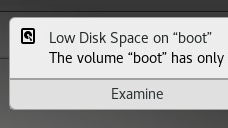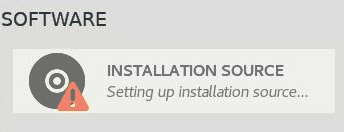-
Kapa Haka by Westmere Primary School
The kids from Westmere Primary School came to the Spark NZ atrium to perform a Kapa Haka. Originally intended for another audience which didn’t work out at the last minute they moved to Spark City in Auckland and boy they put on a great show. The costumes were fantastic, the singing was great and the… read more…
-
MythTV on CentOS 7
MythTV is the best Open Source media recording application MythTV Wiki This article follows the path I traveled when setting up a new MythTV server running on CentOS 7. The setup I followed in setting up the host is detailed firstly in CentOS 7 base VM for WordPress and MythTV then in CentOS 7 VM for WordPress… read more…
-
Monitor all queries to MariaDB
Want to see what is being run against your MariaDB this is what to do. Firstly you need to enable logging to a file of all queries. You do this by running: SET GLOBAL general_log=1; SET GLOBAL general_log_file=’/var/opt/rh/rh-mariadb102/log/mariadb/maria_general.log’; Problem is you need special permissions and in practical terms the easiest way is to run it… read more…
-
Installing Tomcat 9 behind Apache on CentOS 7
There are a number of posts on how to do this. I have created this post mostly for my own records so I know I will continue to have a record of what I have done. Setup Ensure you have at least JDK 8, I have the RPM “java-1.8.0-openjdk.x86_64” installed by this point. Create a… read more…
-
CentOS 7 VM for WordPress and MythTV – Post install setup
In the post CentOS 7 base VM for WordPress and MythTV I described how to create a base CentOS 7 VM. This post describes follows on from that post and describes the post installation tasks to make the VM a good solid base for me to run WordPress or MythTV. When setting up a Linux server… read more…
-
Rename a CentOS 7 host
Simple and official way to rename a host: hostnamectl set-hostname centos7-base.cantabrian Then restart the host. You should find the new name is reflected in the file: /etc/hostname Note: You only need to edit “/etc/resolv.conf ” if you are changing workgroups or domains. Get hostname details You can use hostnamectl to get other details by running:… read more…
-
Low Disk Space on “boot”
If you have ever got this popup warning on CentOS/RedHat 7 this post may help. This happened to me and when I looked at “/boot” it looked like: You can see there is the current kernel and three previous kernels to choose from: CentOS Linux (3.10.0-957.27.2.el7.x86_64) 7 (Core) CentOS Linux (3.10.0-957.21.3.el7.x86_64) 7 (Core) CentOS Linux… read more…
-
CentOS 7 + PHP 7.2 + Python 3.6 + Apache 2.4
I am setting up a new CentOS 7 server, in 2019, because I want a long life public facing WordPress host that I can update easily. For example when the “Heartbleed” security bug, in the OpenSSL cryptography library, was discovered you needed to update your SSL install. This proved to be a major problem for… read more…
-
CentOS 7 base VM for WordPress and MythTV
I have two primary servers I use all the time, the first is the WordPress VM which run the Zoyinc website and secondly a VM that runs MythTV. Both are currently running Fedora – WordPress is on F18 and MythTV is on F16. These were installed in July 2012 and February 2011 respectively. So pretty… read more…
-
Two MythTV systems on the same LAN
I have an aging MythTV frontend and separate backend that I need to upgrade. The plan of attack is to create a new system, get it running smoothly and work out a migration strategy. Then once the new system is working correctly switch over from old servers to new. All well and good except I… read more…
Technology
(category)