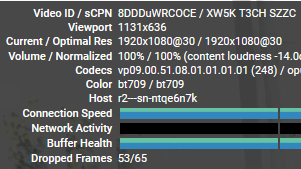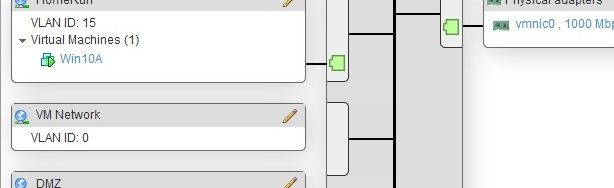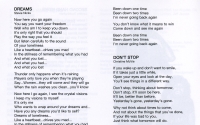-
Reduce audio noise without video loss
I have a Nikon Coolpix S7000 compact camera that I use for most things. Its showing it’s age and it would be nice to replace it – one day. The other day I learned a painful lesson, this camera has terrible audio, specifically it adds a lot of hiss to recordings. I was using it… read more…
-
Scanning a booklet without an ugly crease
When you try to scan a thick booklet or a book you can often get the above ugly crease around the staples when you try to lay the booklet flat. Less than desirable, the question is how to remove the crease mark. While you can remove the crease after scanning this may not work so… read more…
-
Getting your YouTube videos in full HD
Have you noticed that you can upload a full HD video to YouTube and it’s great quality but when you watch it on YouTube the quality is rubbish. The likely problem is that YouTube is not displaying it in the resolution you uploaded, sometimes quite a low resolution. Google: Low video quality after upload https://support.google.com/youtube/answer/71674?hl=en… read more…
-
SonicWall VLAN to private physical interface
I had a Windows 10 VM, running inside VMware ESXi 6.0, which I needed to connect to the laptop as shown in the above diagram. In addition I needed both the laptop and VM to be on an isolated LAN which meant neither the VM nor laptop to should be able to access the internet… read more…
-
Cleaning the Epson 3170 scanner’s glass
You will notice as time goes by that the inside of the scanner glass gets dirty. The good news is that for this scanner at least, cleaning the glass is really easy. Firstly remove the scanner lid by unplugging the power cable for the light and then sliding the scanner lid off. Inside each of… read more…
-
Auto-post to Facebook
Zoyinc is my “brand” and this is my site so when I decided to auto-post to Facebook I thought it would be straight forward, but it did quite work out that way. These are some of the tips I found out along the way, yes the info will date because Facebook is a constantly evolving… read more…
-
Fixing moiré patterns – text mixed with images
You will may have read the post removing moiré patterns using GIMP which describes how to remove moiré patterns from images using GIMP. This works well but you major headaches when you have an image that has a mixture of text and images. The problem is that if you apply a fourier transformation to text… read more…
-
Scanning tips – stop the reverse side shinning through
When scanning booklets, in particular, you can occasionally get images from the back of the thing you are scanning as above. Sometimes this is barely visible sometimes it is incredibly obvious and really annoying. The simple answer is to place a black sheet of paper or cardboard directly behind the page you are scanning: You… read more…
-
Replacing an Electrolux Ergorapido clip joint
Note this article is for information purposes and should not be taken in any way as official or recommended repair instructions – see Zoyinc disclaimer statement. Introduction We have found the Electrolux Ergorapido to be a very reliable and useful appliance to have around the house. It’s no replacement for our Dyson plugin vacuum but… read more…
How to
(category)