I save all my files in FLAC but want to be able to play them on an iPhone with a loss less codec. With Apple devices the only option is ALAC, Apple Lossless Audio Codec.
The process I use to archive my discs to FLAC is described in CD Archiving
Hunting around I found the best option was xrecode as it preserved the metadata, tags and artwork from FLAC. This is not free and I purchased a license for it.
You can download xrecode from https://xrecode.com/
Just click on “Folders” and select “Add”
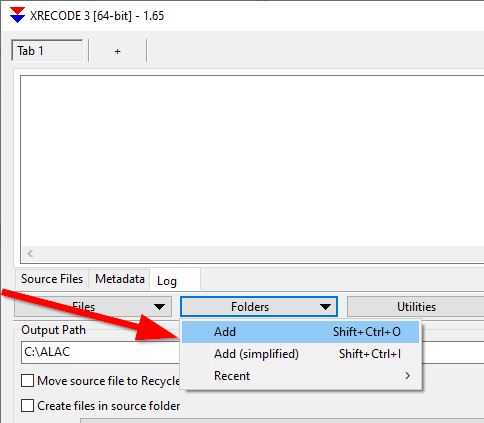
You don’t need to add individual folders just add the root folder:
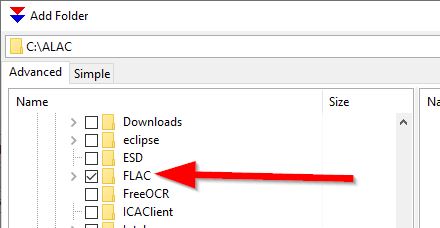
When you initially add a folder to xrecode you may get an error like:
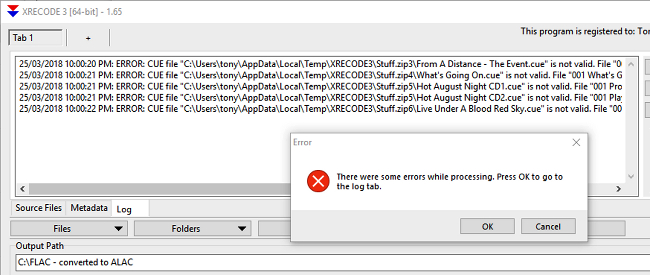
You can see it is complaining about the *.cue files that live within the Stuff.zip files. You can ignore this and click on OK to continue. I have not yet figured out how to stop this happening.
When you are ready to run it should look like:

Also set the “Filename:” to be “%albumartist% – %album%\%track2%. %title%”.
To start the conversion click on “Start”. Depending on your computer it will process
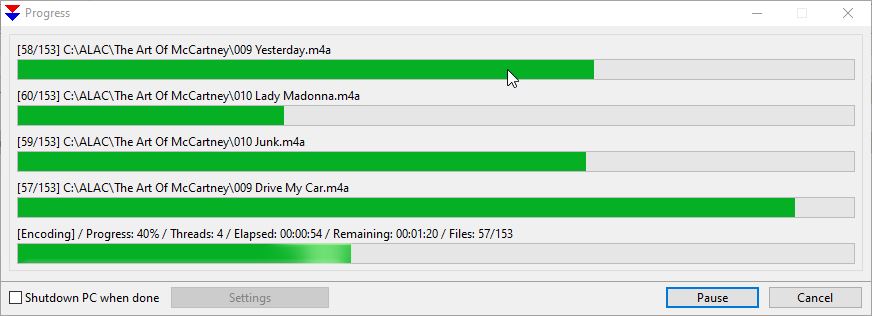
Test in iTunes
The acid test of how well this whole process has worked is to put the new CDs into iTunes.
If you can I would suggest removing all the other music from iTunes just to make it obvious what is going on. Then add the root folder containing only those CDs you have just archived. Now set iTunes to show in “Song” mode, selected in the left hand panel of iTunes:
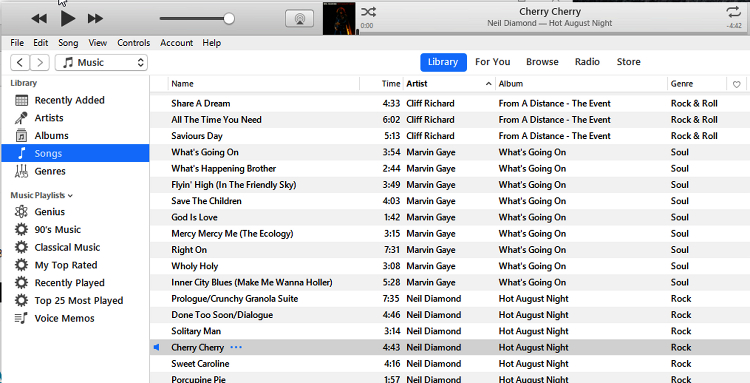
When viewing in the above it is easy to see if things are consistent and there are any tracks that are wrong.
A classic example of what you need to be able to see is to switch to “Albums” view and look at the below as an example:
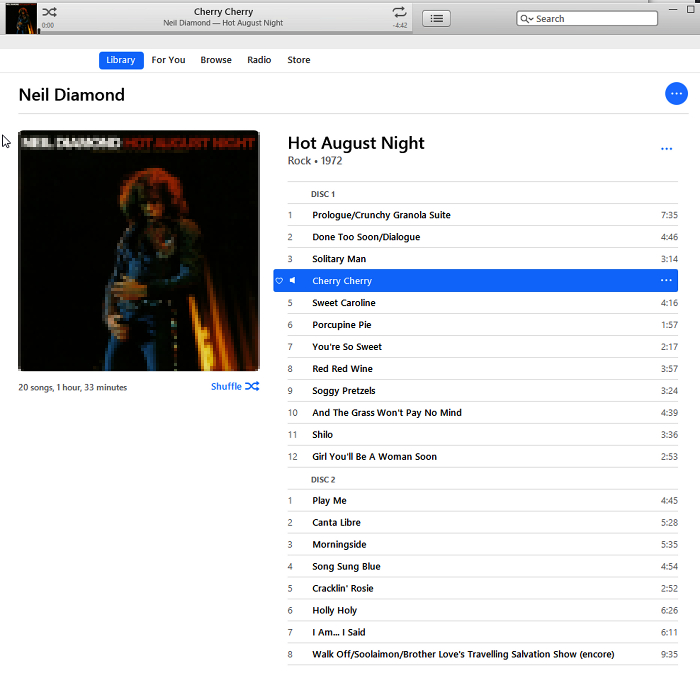
You can see that iTunes has recognized that there are two discs to this album and what tracks go in what disk and kept the numbering correct. It has also brought back the correct artwork and artist details.


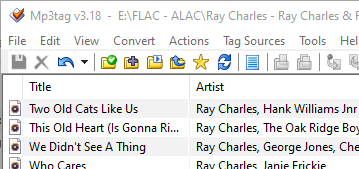

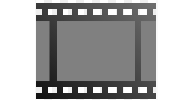







![[L] – WordPress UAM Locked Post](http://www.zoyinc.com/wp-content/uploads/2024/04/WordpressUAMLockedPost_Featured.jpg)
