The motivation here was that I had a MythTV frontend running in our lounge connected to a 42″ flat screen with LED back lighting, I had no need to have a screensaver and actually found it very annoying.
Unfortunately, at least on Fedora 16, disabling or removing the screensaver is not as easy as you might wish.
Steps
| 1. | Disable screen blanking. Start by running the following
Applications | System Tools | Add/Remove Programs |
| 2. | Use this tool to remove all “screensaver” programs and in particular:GNOME Screensaver “xscreensaver”.So from within “Add/Remove Programs” search for “screensaver” and remove everything that seems like a screensaver function. |
| 3. | Edit the file “/etc/profile” you will need to do this as root: |
| 4. | Add the following lines at the bottom of the file
xset dpms 0 0 0 xset s noblank xset s 0 0 xset -dpms xset s noexpose Note: In the above they a zeros, not “O” |
| 5. | Save the file |
| 6. | Reboot. |
| 7. | Once it has logged in again open up a terminal and runxset qLook for these sections:
Screen Saver: prefer blanking: no allow exposures: yes timeout: 0 cycle: 0 DPMS (Energy Star): Standby: 0 Suspend: 0 Off:0 DPMS is Enabled |


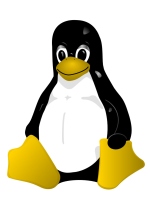










![[L] – WordPress UAM Locked Post](http://www.zoyinc.com/wp-content/uploads/2024/04/WordpressUAMLockedPost_Featured.jpg)
