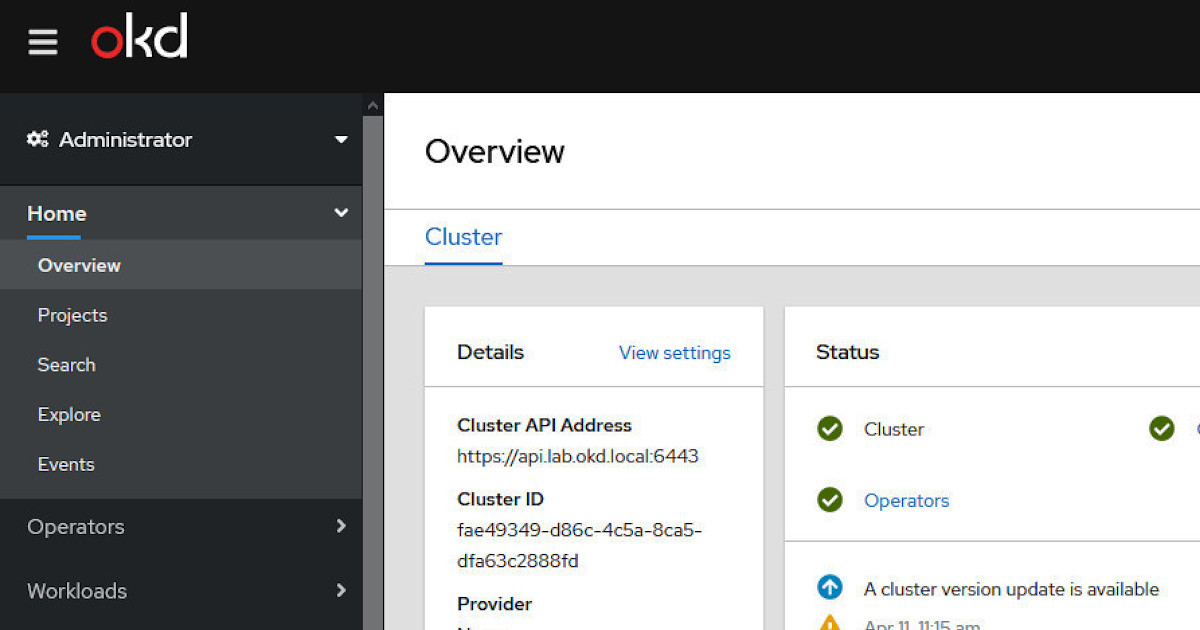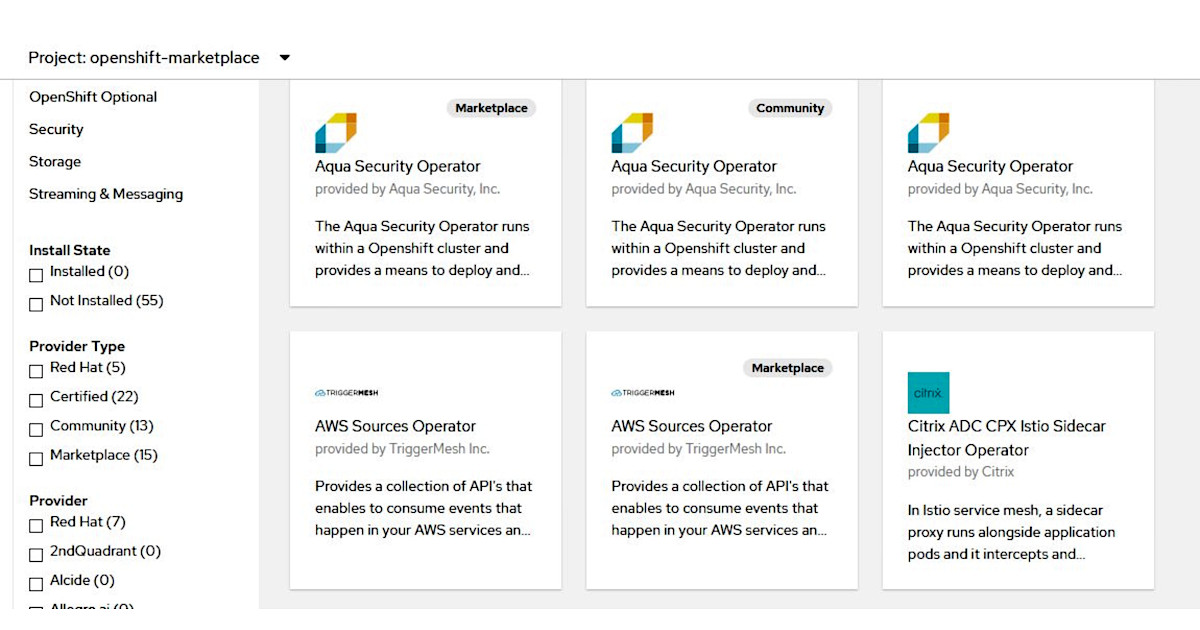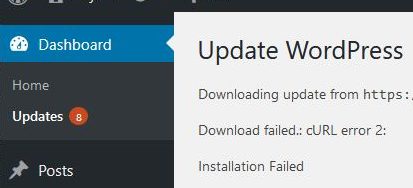-
Enabling copy and paste in ESX VM
I really wanted copy and paste between Windows and VMs running in ESX. This is what finally worked for me. Note this was for ESX “6.0.0 Update 3 (Build 5050593)”. I was using VMware Workstation 16 Player “16.1.2 build-17966106” on Windows 10. Also, this only worked when I ran “Console | Launch remote console”. It… read more…
-
OKD 4.5 small cluster on ESX
I needed to create a small OKD/OpenShift setup so I could play around with it and get comfortable with using it, developing on it and administering it. Additionally I wanted it to be somewhat similar in setup to what we do at work. This was originally based on the excellent post by Craig Robinson, but… read more…
-
Restored OKD Cluster Not Starting
I run my OKD cluster on a set of VMs in VMware ESXi. My backups consist of shutting down all VMs and then copying them somewhere else – so full shutdown and backup. The cluster setup was done using the steps outlined in OKD 4.5 small cluster on ESX. This has worked well and I… read more…
-
Add Catalog Sources To OperatorHub
If you have followed my post OKD 4.5 small cluster on ESX you find that when you look at the OperatorHub in OKD you only see the community operators. The problem appears to be that an out of the box OKD install only has the “Community Operators” enabled. The trick is to enable the rest.… read more…
-
Failed to list *v1.ConfigMap
I was setting up an OKD single node cluster and to test if it was up I ran: openshift-install –dir=/opt/okd4/install_dir/ wait-for bootstrap-complete –log-level=debug Then I got the following error messages: https://api.lab.okd.local:6443/api/v1/namespaces/kube-system/configmaps?fieldSelector=metadata.name%3Dbootstrap&limit=500&resourceVersion=0: EOF E0104 15:32:18.605736 1642 reflector.go:153] k8s.io/client-go/tools/watch/informerwatcher.go:146: Failed to list *v1.ConfigMap: Get https://api.lab.okd.local:6443/api/v1/namespaces/kube-system/configmaps?fieldSelector=metadata.name%3Dbootstrap&limit=500&resourceVersion=0: EOF E0104 15:32:19.607338 1642 reflector.go:153] k8s.io/client-go/tools/watch/informerwatcher.go:146: Failed to list *v1.ConfigMap: Get https://api.lab.okd.local:6443/api/v1/namespaces/kube-system/configmaps?fieldSelector=metadata.name%3Dbootstrap&limit=500&resourceVersion=0:… read more…
-
Installing Tomcat 9 behind Apache on CentOS 7
There are a number of posts on how to do this. I have created this post mostly for my own records so I know I will continue to have a record of what I have done. Setup Ensure you have at least JDK 8, I have the RPM “java-1.8.0-openjdk.x86_64” installed by this point. Create a… read more…
-
CentOS 7 VM for WordPress and MythTV – Post install setup
In the post CentOS 7 base VM for WordPress and MythTV I described how to create a base CentOS 7 VM. This post describes follows on from that post and describes the post installation tasks to make the VM a good solid base for me to run WordPress or MythTV. When setting up a Linux server… read more…
-
Rename a CentOS 7 host
Simple and official way to rename a host: hostnamectl set-hostname centos7-base.cantabrian Then restart the host. You should find the new name is reflected in the file: /etc/hostname Note: You only need to edit “/etc/resolv.conf ” if you are changing workgroups or domains. Get hostname details You can use hostnamectl to get other details by running:… read more…
RedHat
(category)