 Topaz is a menu driven application launcher for Vantive. I created this program at home on my own time many years ago when I was involved with Vantive installations. It allows you to easily launch the Vantive Client, Forms Designer or Vantive Tools from a menu in the system tray.
Topaz is a menu driven application launcher for Vantive. I created this program at home on my own time many years ago when I was involved with Vantive installations. It allows you to easily launch the Vantive Client, Forms Designer or Vantive Tools from a menu in the system tray.
Background
As you probably know Vantive was an excellent CRM program from the Vantive Corporation. Apart from the obvious back-end servers and databases it consisted of desktop applications “Client”, “Forms Designer” and “Tools”. The forms designer and tools were used by developers to enhance the product. It is these client applications that Topaz will launch easily from it’s custom menu.
The Vantive corporation was bought out by PeopleSoft in 1999 with PeopleSoft itself subsequently being acquired by Oracle in 2005.
Vantive was a great product for it’s time and continues to be used many years out from any kind of patch support from Oracle – testament to the quality of the product. The Vantive clients extensively use a version of VB. The location, description and functionality of the clients was defined in the database. This abstraction allowed for easy and flexible changes with rapid update cycles for customizations.
With the Internet creeping up from behind Vantive tried a web version, VanWeb, but sadly it really didn’t cut the mustard and with the purchase by PeopleSoft the product halted.
If you have worked with more than one Vantive system at a time or were involved in development you will know it is quite tedious to open the clients to multiple systems because each time you wanted to connect to a different system you had to remember server names, ports and login details and these needed to be added each time you logged in.
Topaz saves you much time effort and frustration by saving these settings and presenting you with a menu in system tray from where you simply select the system and tool, client/designer/tools, you desire:
Overview
Topaz can greatly reduce difficulties associated with switching between multiple Vantive Applications. Its ability to retain and organize connection details in an easy to use popup menu, means that you can focus on the task at hand, rather than endlessly reentering connection information – it can even be set to bypass the login screen.
Topaz can record all the standard connection details, such as host name, port, username and password. In addition other more specialized options such as: Client side debugging, Application Window size, Application Window Title and Application Locale, can be specified.
All this comes in one handy executable – no DLLs or setups to run, it even includes a comprehensive, self-extracting help file Best of all, Topaz is FREE, you can distribute it anyway you want – no royalties and no shareware limitations.
Topaz application launcher
Intuitive Menu
The popup menu can be either a single vertical line or a two tiered structure – cascaded. This is further enhanced by enabling color choice and different icons for each type of shortcut.
Application Connection Details
The prime purpose of Topaz is to allow the easy launching, organizing and recording of your various Vantive connection details. These naturally enough include the basic details such as Host Name, Connection Port, Database Name, Version Number, Username and Password. However in addition to these very standard details you can configure other options, which would normally only be configurable by editing the registry. These advanced options include: Actuate details, Automatic Login, Client Title, Application Window Size/Position, Application Locale and various Client side debugging options.
Menu Customization and Sizing Tool
Included among the many configuration options, is the ability to cascade the menu, hide the VanAdmin shortcut or Configuration shortcuts – very useful if Topaz is placed on a users desktop. This configuration section also includes the Resizer Tool. This embedded tool allows you to resize any visible window, such as a browser – invaluable if you are required to work to a particular screen resolution.
Exporting and Importing of Settings
The ability to save your current setting to a tab delimited file, allows the archiving and distribution of Topaz configurations amongst a team or group of users. This feature can, if required, easily export only a subset of the current configuration, or if needed the importing of a subset of an exported file. As a tab delimited file, it can also be imported into Microsoft Excel.
Requirements
These are the original requirements from many years ago and don’t necessarily reflect whether the application will run for example on Windows 7 or 8:
| O/S | Windows 95, 98, NT4, 2000, XP |
| Hardware | Min. 32MB / Pentium 100 / 2MB HDD |
| Exe size |
Downloads
You can get Topaz and associated files from here. It is worth emphasizing that help file is embedded in the executable so you don’t actually need to download the help file as you can easily get it from the running application at the click of a button.
| Topaz executable | topaz.zip |
| Topaz help file | topaz_help.zip |
| Topaz overview | Topaz_Overview.pdf |

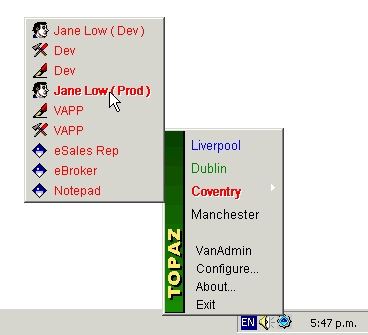
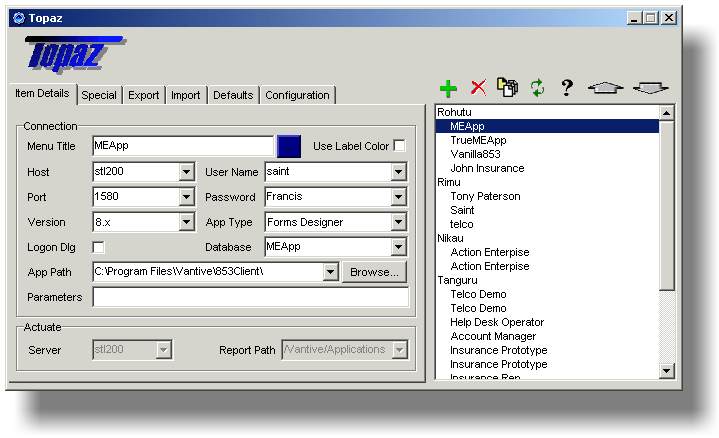
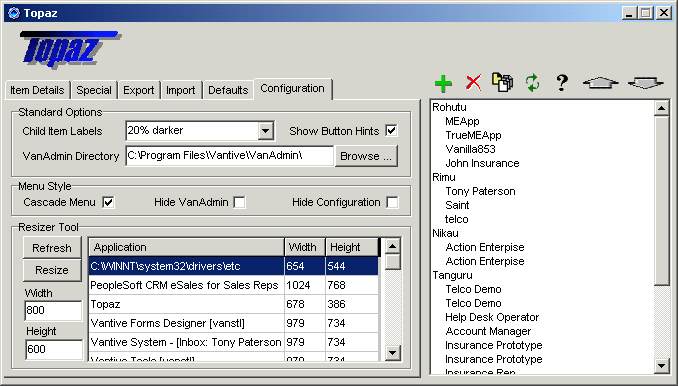
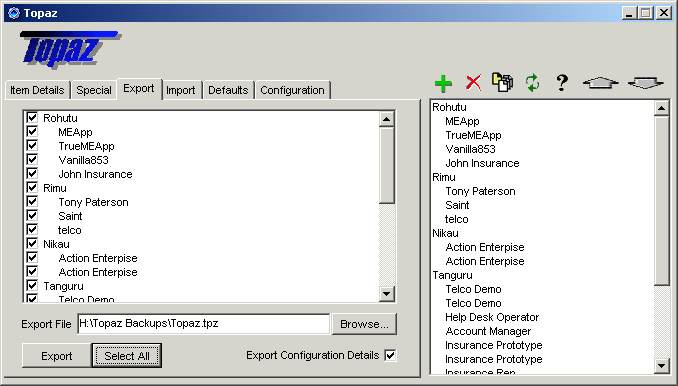


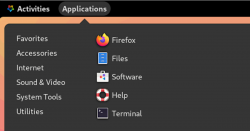









![[L] – WordPress UAM Locked Post](http://www.zoyinc.com/wp-content/uploads/2024/04/WordpressUAMLockedPost_Featured.jpg)
