When I am writing some JSP or web app or similar I am a real fan of being able to edit a file and the changes get picked up by the application server immediately and I can see my changes quickly. Tomcat has done this for ages but now I need to develop in JBoss EAP and it didn’t seem to allow this.
To deploy to a standalone instance of JBoss one way is to place your war file in:
\jboss-eap-6.1\standalone\deployments
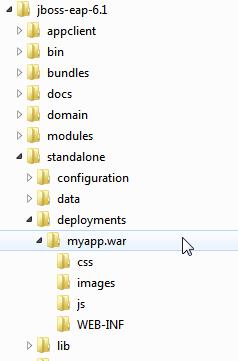
Another is to create a directory which contains your exploded war, so something likeBut to make this deploy create a text file in the deployments directory called “myapp.war.deployed”. This will make JBoss realize it is an exploded deploy.
Finally you need to start up JBoss and go to the management console and look for “Deployment Scanners”:
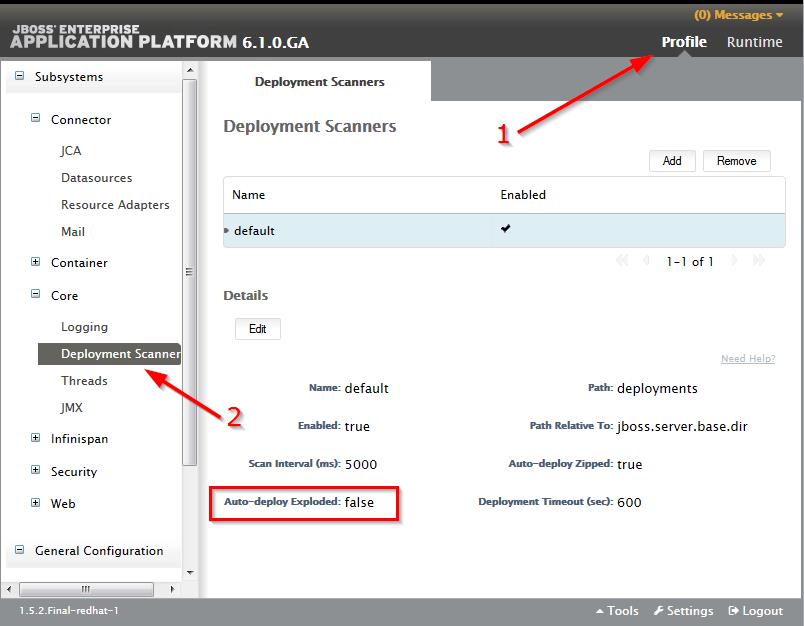
Once you have got to the above screen click on the “Edit” button in “Deployment Scanners” and enable “Auto-deploy exploded”, it is disabled by default. The “Scan interval (ms)” is how many milliseconds you need to wait until JBoss notices you have changed the file.
Now you can edit files in “\standalone\deployments\myapp.war” and almost instantly they will be live.
One advantage of this is that the directory “myapp.war” can then be zipped up to a file called “myapp.war” and deployed as a genuine war file.





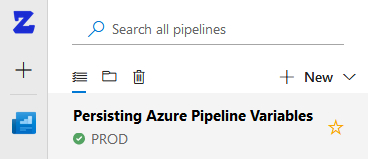








![[L] – WordPress UAM Locked Post](http://www.zoyinc.com/wp-content/uploads/2024/04/WordpressUAMLockedPost_Featured.jpg)
